pint
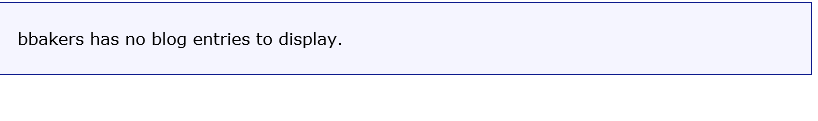
maid

- Details
- Written by Super User
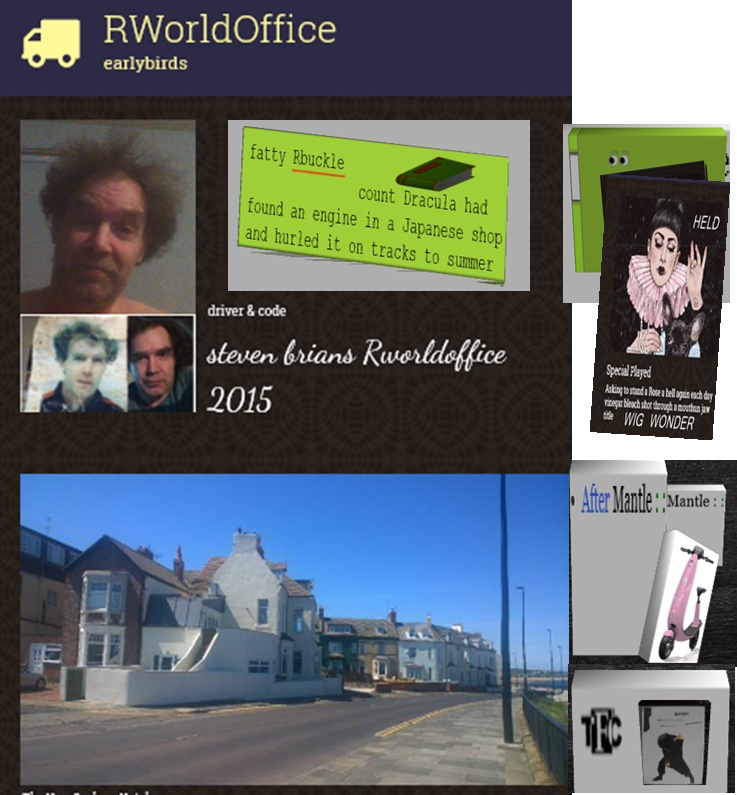
We'd piler out into the lane for street each week day hitting mingles an weekended lewi would strain ez eyes in the dark to stare at flashing lamposts recurring for his sentence each pass blaming m.i.b. tours. and then or there I caught him on the phone to ez mammy explaining Roses. Clare had began in Chinese nylons, Ed forgave Suzzanne only in time I took over off him
- Details
- Written by Super User
Year 2000
|
|
|
To the best of our knowledge this program will work satisfactorily through and beyond the millennium. The only specific date processing contained in WebCompiler is in the optional specification of the expiration date of a presentation. The date is stored in a form that includes the century. We are not willing to warrant anything further. We cannot. WebCompiler is built from a variety of components from a number of suppliers (Microsoft, Borland and others) and whilst we have no reason to believe those components have any millennium related problems, and our testing has not shown any, we do not have direct control over them. WebCompiler also uses components that already exist on the end-user's computer (the HTML rendering engine from Microsoft, the JavaScript and VBScript engines, and many other components) over which we have no direct control. The components it uses in the future may not be the ones it uses today, in fact the components it uses in the future may not even have been created at the time you are reading this. We also have no control over the functionality of any ActiveX or similar components that a presentation built with WebCompiler will use, nor the use to which any scripting language such as JavaScript or VBScript will be put. If you require further assurance regarding the ability of WebCompiler or presentations created with it to operate satisfactorily in any particular environment or at any particular time you should perform your own testing. |
- Details
- Written by R-Office
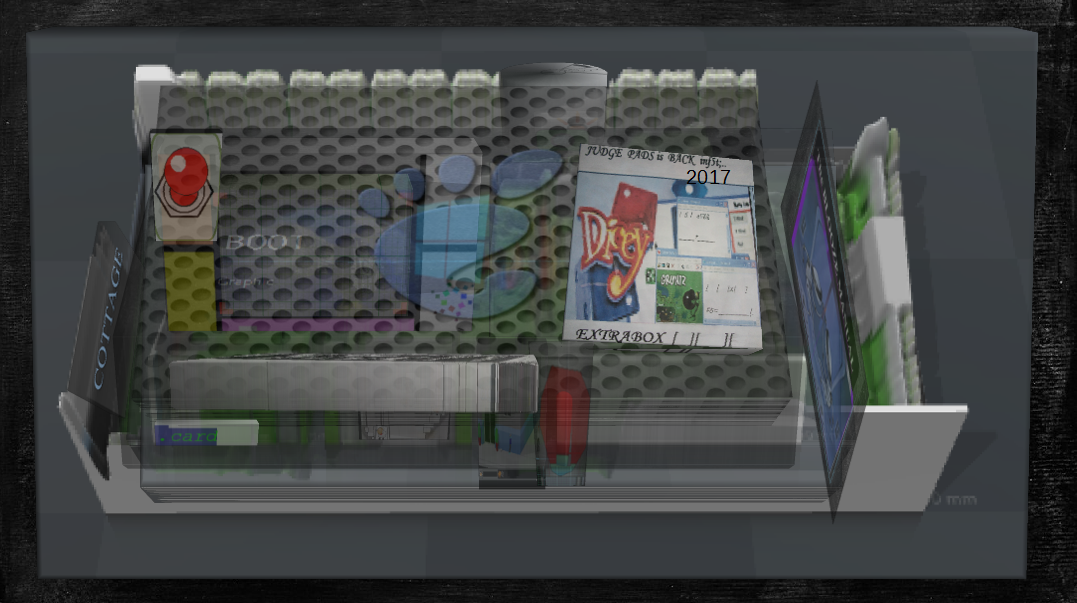
- RWorldOffice. .Presentation V2000_pro.wav Voice_R
- One of the first things you will probably want to do is change the site title and tag line and to add a logo. To do this click on the Template Settings link in the top menu. To change your site description, browser title, default email and other items, click Site Settings. More advanced configuration options are available in the administrator.
- To totally change the look of your site you will probably want to install a new template. In the Extensions menu click on Extensions Manager and then go to the Install tab. There are many free and commercial templates available for Joomla.
- As you have already seen, you can control who can see different parts of you site. When you work with modules, articles or weblinks setting the Access level to Registered will mean that only logged in users can see them
- When you create a new article or other kind of content you also can save it as Published or Unpublished. If it is Unpublished site visitors will not be able to see it but you will.
- You can learn much more about working with Joomla from the Joomla documentation site and get help from other users at the Joomla forums. In the administrator there are help buttons on every page that provide detailed information about the functions on that page.
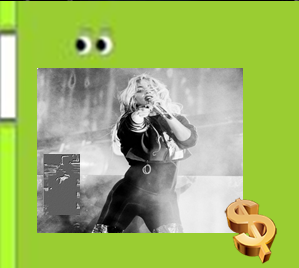 office redawl
office redawl 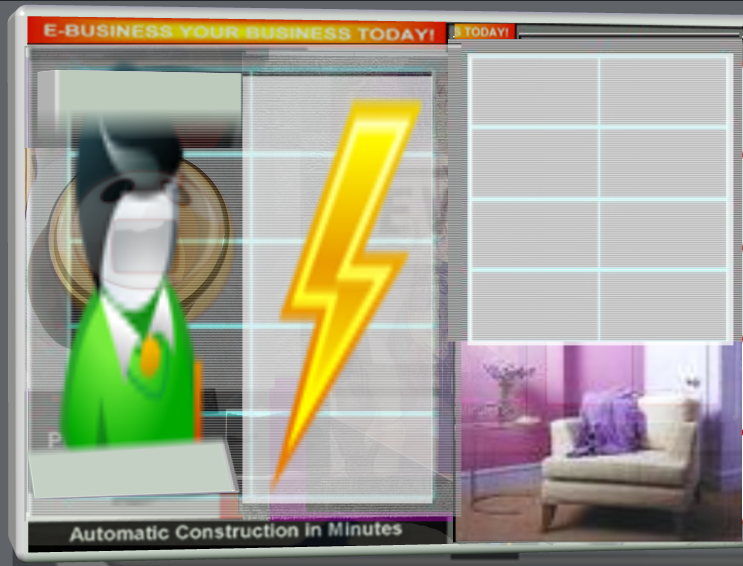

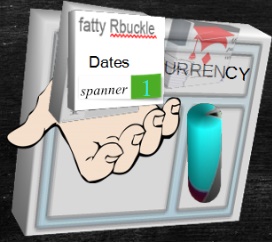

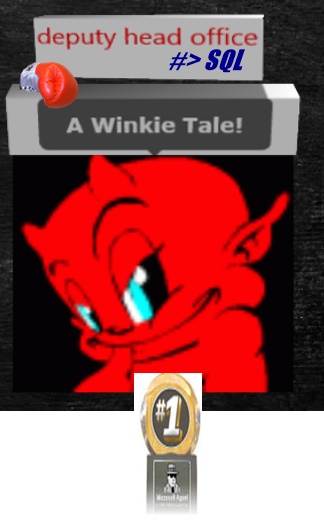
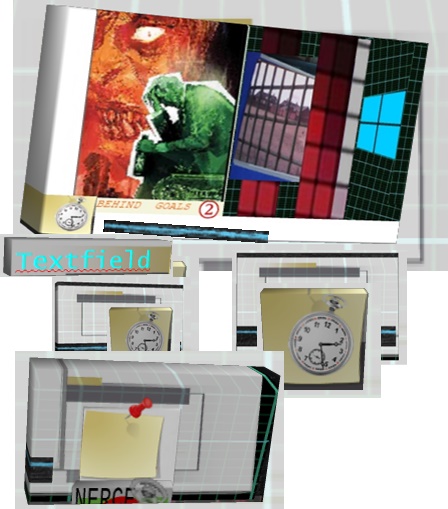
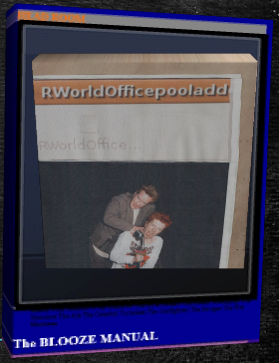
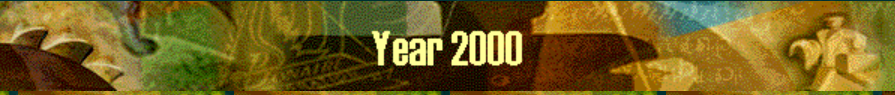 width="600" height="60" border="0" alt="Year 2000">
width="600" height="60" border="0" alt="Year 2000">

































